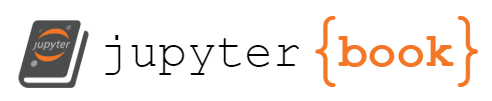Structures#
Hi there, this page will introduce the folder structure in this repository.
In order to illustrate data analysis with visualization, The project is a jupyter-notebook based.
What is in my project?#
Use tree myrepo/ to show your structures of directories
├── _build
├── _config.yml
├── _toc.yml
├── data
├── intro.md
├── logo.png
├── markdown-notebooks.md
├── notebooks.ipynb
├── references.bib
├── requirements.txt
├── structures.md
└── youBikeAnalytics.ipynb
_config.yml, _toc.yml, generted by jupyter-book command are used to set up layouts of the websites.
Introduction is written as markdown format; clips of Python source codes and chart graphs are shown in ipynb.
data, which stores csv of sharing bikes with time.
Sample Roles and Directives#
Roles and directives are two of the most powerful tools in Jupyter Book. They are kind of like functions, but written in a markup language. They both serve a similar purpose, but roles are written in one line, whereas directives span many lines. They both accept different kinds of inputs, and what they do with those inputs depends on the specific role or directive that is being called.
Here is a “note” directive:
Note
Here is a note
It will be rendered in a special box when you build your book.
Here is an inline directive to refer to a document: markdown-notebooks.
Learn more#
This is just a simple starter to get you started. You can learn a lot more at jupyterbook.org.