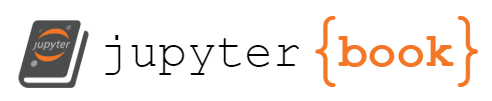Create Machine learning model for public bike parking lots predictions#
After Worked on data analytics, we will get started to build up machine learning models
import numpy as np
import pandas as pd
import os
from sklearn.model_selection import train_test_split
from IPython.display import display
pd.set_option('display.max_rows',5)
pd.set_option('display.max_columns', None) # 显示所有列
pd.set_option('display.width', None) # 自动调整宽度
li = []
for dirname, _, filenames in os.walk('./data/'):
for filename in filenames:
df = pd.read_csv(dirname+filename, index_col=None, header=0)
li.append(df)
frame = pd.concat(li, axis=0, ignore_index=True)
frame
| _id | station_no | station_name | station_name_en | district | district_en | total | rentAvailable | returnAvaiable | updated_time | info_time | |
|---|---|---|---|---|---|---|---|---|---|---|---|
| 0 | 66477f00ffd73e577b8e8ee9 | 500101001 | YouBike2.0_捷運科技大樓站 | YouBike2.0_MRT Technology Bldg. Sta. | 大安區 | Daan Dist. | 28 | 2 | 26 | 2024-05-17 23:58:23 | 2024-05-18 00:00:00 |
| 1 | 66477f00ffd73e577b8e8eea | 500101002 | YouBike2.0_復興南路二段273號前 | YouBike2.0_No.273, Sec. 2, Fuxing S. Rd. | 大安區 | Daan Dist. | 21 | 4 | 17 | 2024-05-17 23:58:23 | 2024-05-18 00:00:00 |
| ... | ... | ... | ... | ... | ... | ... | ... | ... | ... | ... | ... |
| 814260 | 664f66d4ffd73e577be875f2 | 500119082 | YouBike2.0_臺大四號館東北側 | YouBike2.0_NTU Building No.4(Northeast) | 臺大公館校區 | NTU Dist | 10 | 6 | 4 | 2024-05-23 23:53:23 | 2024-05-23 23:55:00 |
| 814261 | 664f66d4ffd73e577be875f8 | 500119088 | YouBike2.0_臺大黑森林西側 | YouBike2.0_NTU Black Forest(West) | 臺大公館校區 | NTU Dist | 20 | 2 | 18 | 2024-05-23 23:53:23 | 2024-05-23 23:55:00 |
814262 rows × 11 columns
Before we start building machine learning model#
We have several things to do when build up model
drop unused columns
data type transformations
leaving out the outliers
split data into training set and test set
Drop unused columns#
In the last page, we have identified the data with the type. we start to drop columns with serial numbers or their station name.
frame.drop(columns=['_id', 'station_name','station_name_en','district','district_en'],inplace=True)
frame
| station_no | total | rentAvailable | returnAvaiable | updated_time | info_time | |
|---|---|---|---|---|---|---|
| 0 | 500101001 | 28 | 2 | 26 | 2024-05-17 23:58:23 | 2024-05-18 00:00:00 |
| 1 | 500101002 | 21 | 4 | 17 | 2024-05-17 23:58:23 | 2024-05-18 00:00:00 |
| ... | ... | ... | ... | ... | ... | ... |
| 814260 | 500119082 | 10 | 6 | 4 | 2024-05-23 23:53:23 | 2024-05-23 23:55:00 |
| 814261 | 500119088 | 20 | 2 | 18 | 2024-05-23 23:53:23 | 2024-05-23 23:55:00 |
814262 rows × 6 columns
Leaving out error values#
frame = frame.loc[(frame['total'] == frame['rentAvailable'] + frame['returnAvaiable']),:]
frame.drop(columns='station_no',inplace=True)
frame
/tmp/ipykernel_1839/1947658609.py:3: SettingWithCopyWarning:
A value is trying to be set on a copy of a slice from a DataFrame
See the caveats in the documentation: https://pandas.pydata.org/pandas-docs/stable/user_guide/indexing.html#returning-a-view-versus-a-copy
frame.drop(columns='station_no',inplace=True)
| total | rentAvailable | returnAvaiable | updated_time | info_time | |
|---|---|---|---|---|---|
| 0 | 28 | 2 | 26 | 2024-05-17 23:58:23 | 2024-05-18 00:00:00 |
| 1 | 21 | 4 | 17 | 2024-05-17 23:58:23 | 2024-05-18 00:00:00 |
| ... | ... | ... | ... | ... | ... |
| 814260 | 10 | 6 | 4 | 2024-05-23 23:53:23 | 2024-05-23 23:55:00 |
| 814261 | 20 | 2 | 18 | 2024-05-23 23:53:23 | 2024-05-23 23:55:00 |
707282 rows × 5 columns
## convert datetime strings to datetime formats
frame['info_time'] = pd.to_datetime(frame['info_time'],format='%Y-%m-%d %H:%M:%S')
frame['updated_time'] = pd.to_datetime(frame['updated_time'],format='%Y-%m-%d %H:%M:%S')
## calculate time difference between station updated time and current time
timeDiff = (frame['info_time'] - frame['updated_time']) / pd.Timedelta(minutes=1)
frame['TimeDiff'] = timeDiff
frame['hours'] = frame['info_time'].dt.hour
/tmp/ipykernel_1839/1608152123.py:2: SettingWithCopyWarning:
A value is trying to be set on a copy of a slice from a DataFrame.
Try using .loc[row_indexer,col_indexer] = value instead
See the caveats in the documentation: https://pandas.pydata.org/pandas-docs/stable/user_guide/indexing.html#returning-a-view-versus-a-copy
frame['info_time'] = pd.to_datetime(frame['info_time'],format='%Y-%m-%d %H:%M:%S')
/tmp/ipykernel_1839/1608152123.py:3: SettingWithCopyWarning:
A value is trying to be set on a copy of a slice from a DataFrame.
Try using .loc[row_indexer,col_indexer] = value instead
See the caveats in the documentation: https://pandas.pydata.org/pandas-docs/stable/user_guide/indexing.html#returning-a-view-versus-a-copy
frame['updated_time'] = pd.to_datetime(frame['updated_time'],format='%Y-%m-%d %H:%M:%S')
/tmp/ipykernel_1839/1608152123.py:8: SettingWithCopyWarning:
A value is trying to be set on a copy of a slice from a DataFrame.
Try using .loc[row_indexer,col_indexer] = value instead
See the caveats in the documentation: https://pandas.pydata.org/pandas-docs/stable/user_guide/indexing.html#returning-a-view-versus-a-copy
frame['TimeDiff'] = timeDiff
/tmp/ipykernel_1839/1608152123.py:9: SettingWithCopyWarning:
A value is trying to be set on a copy of a slice from a DataFrame.
Try using .loc[row_indexer,col_indexer] = value instead
See the caveats in the documentation: https://pandas.pydata.org/pandas-docs/stable/user_guide/indexing.html#returning-a-view-versus-a-copy
frame['hours'] = frame['info_time'].dt.hour
## judge if current time is workday or not
def isWorkHour (timeSeries):
work_day = timeSeries.weekday() < 5
work_hour = timeSeries.hour >= 8 & timeSeries.hour < 19
return work_day & work_hour
workday = frame['info_time'].apply(isWorkHour)
frame['isWorkDay'] = workday
frame
/tmp/ipykernel_1839/2541519960.py:9: SettingWithCopyWarning:
A value is trying to be set on a copy of a slice from a DataFrame.
Try using .loc[row_indexer,col_indexer] = value instead
See the caveats in the documentation: https://pandas.pydata.org/pandas-docs/stable/user_guide/indexing.html#returning-a-view-versus-a-copy
frame['isWorkDay'] = workday
| total | rentAvailable | returnAvaiable | updated_time | info_time | TimeDiff | hours | isWorkDay | |
|---|---|---|---|---|---|---|---|---|
| 0 | 28 | 2 | 26 | 2024-05-17 23:58:23 | 2024-05-18 00:00:00 | 1.616667 | 0 | False |
| 1 | 21 | 4 | 17 | 2024-05-17 23:58:23 | 2024-05-18 00:00:00 | 1.616667 | 0 | False |
| ... | ... | ... | ... | ... | ... | ... | ... | ... |
| 814260 | 10 | 6 | 4 | 2024-05-23 23:53:23 | 2024-05-23 23:55:00 | 1.616667 | 23 | True |
| 814261 | 20 | 2 | 18 | 2024-05-23 23:53:23 | 2024-05-23 23:55:00 | 1.616667 | 23 | True |
707282 rows × 8 columns
## Add ratio between rentAvailable and total
ratio = frame['rentAvailable'] / frame['total']
frame['ratio'] = ratio
/tmp/ipykernel_1839/133128789.py:4: SettingWithCopyWarning:
A value is trying to be set on a copy of a slice from a DataFrame.
Try using .loc[row_indexer,col_indexer] = value instead
See the caveats in the documentation: https://pandas.pydata.org/pandas-docs/stable/user_guide/indexing.html#returning-a-view-versus-a-copy
frame['ratio'] = ratio
## remove columns with date data type
frame.drop(columns=['info_time','updated_time'], inplace=True)
/tmp/ipykernel_1839/3284268876.py:2: SettingWithCopyWarning:
A value is trying to be set on a copy of a slice from a DataFrame
See the caveats in the documentation: https://pandas.pydata.org/pandas-docs/stable/user_guide/indexing.html#returning-a-view-versus-a-copy
frame.drop(columns=['info_time','updated_time'], inplace=True)
import seaborn as sns
import matplotlib.pyplot as plt
corr_matrix = frame.corr()
# 繪製 heatmap
plt.figure(figsize=(10, 8))
sns.heatmap(corr_matrix, annot=True, fmt=".2f", cmap='coolwarm', linewidths=0.5)
plt.title('Correlation Heatmap')
plt.show()
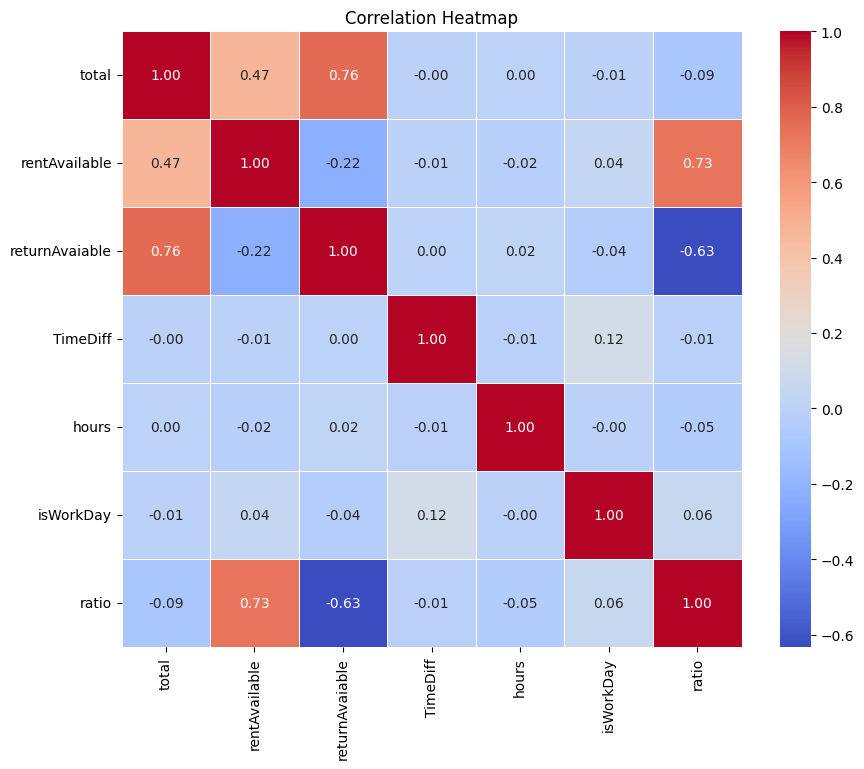
frame1 = frame.copy()
frame1.drop(columns=['returnAvaiable','isWorkDay'],inplace=True)
corr_matrix = frame1.corr()
# 繪製 heatmap
plt.figure(figsize=(10, 8))
sns.heatmap(corr_matrix, annot=True, fmt=".2f", cmap='coolwarm', linewidths=0.5)
plt.title('Correlation Heatmap')
plt.show()
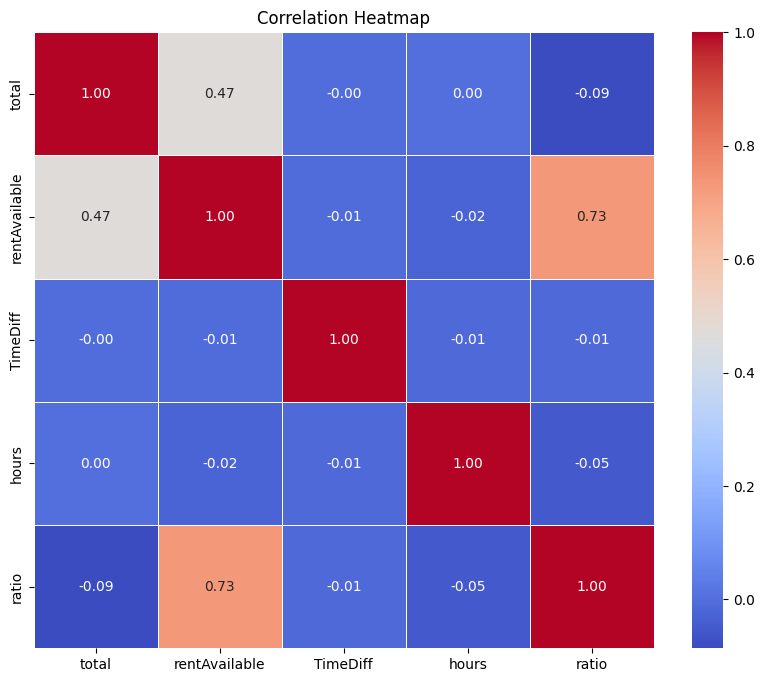
## split training set and test set
# 分割特徵和標籤
X = frame.drop('rentAvailable', axis=1).loc[:,['total', 'TimeDiff','hours','ratio','isWorkDay']] # 特徵
y = frame['rentAvailable'] # 標籤
# 使用 train_test_split 將資料分割成訓練集和測試集
X_train, X_test, y_train, y_test = train_test_split(X, y, test_size=0.3, random_state=42)
# 檢查分割後的資料集大小
print(f"X_train shape: {X_train.shape}")
print(f"X_test shape: {X_test.shape}")
print(f"y_train shape: {y_train.shape}")
print(f"y_test shape: {X_test.shape}")
X_train shape: (495097, 5)
X_test shape: (212185, 5)
y_train shape: (495097,)
y_test shape: (212185, 5)
## Loss Function
def rmsle(predicted, actual):
"""
Calculate the Root Mean Squared Logarithmic Error between predicted and actual values.
Parameters:
predicted (numpy array): Predicted values
actual (numpy array): Actual values
Returns:
float: RMSLE value
"""
# Ensure the input arrays are numpy arrays
predicted = np.array(predicted)
actual = np.array(actual)
# Calculate the logarithms of the predicted and actual values plus one
log_predicted = np.log1p(predicted)
log_actual = np.log1p(actual)
# Compute the squared differences between log predictions and log actuals
squared_log_diff = np.square(log_predicted - log_actual)
# Compute the mean of the squared log differences
mean_squared_log_diff = np.mean(squared_log_diff)
# Compute the RMSLE
rmsle_value = np.sqrt(mean_squared_log_diff)
return rmsle_value
from sklearn.linear_model import LinearRegression
from sklearn.metrics import mean_squared_error, mean_absolute_error, r2_score
# 建立並訓練線性回歸模型
lm = LinearRegression()
lm.fit(X_train, y_train)
y_pred = lm.predict(X_test)
# predicted number must be greater than 0
y_pred = np.clip(y_pred,0,None)
# 計算均方誤差 (MSE)
mse = mean_squared_error(y_test, y_pred)
# 計算均絕對誤差 (MAE)
mae = mean_absolute_error(y_test, y_pred)
# 計算 R 平方 (R² Score)
r_squared = r2_score(y_test, y_pred)
# 計算調整後的 R 平方
n = X_test.shape[0]
p = X_test.shape[1]
adj_r_squared = 1 - (1 - r_squared) * (n - 1) / (n - p - 1)
# 印出模型績效
print("Mean Squared Error (MSE):", mse)
print("Mean Absolute Error (MAE):", mae)
print("R Squared (R²):", r_squared)
print("Adjusted R Squared (Adjusted R²):", adj_r_squared)
print("RMSLE score: ", rmsle(y_pred,y_test))
print("Linear model scores: ", lm.score(X_test,y_test)*100)
# 輸出 y_pred
y_pred
Mean Squared Error (MSE): 13.69821432798849
Mean Absolute Error (MAE): 2.1776454006749235
R Squared (R²): 0.8300403407405614
Adjusted R Squared (Adjusted R²): 0.8300363356396971
RMSLE score: 0.48873312679312847
Linear model scores: 81.64566520126644
array([10.51909957, 6.17997853, 14.51628116, ..., 7.70377745,
20.95194595, 1.61564677])